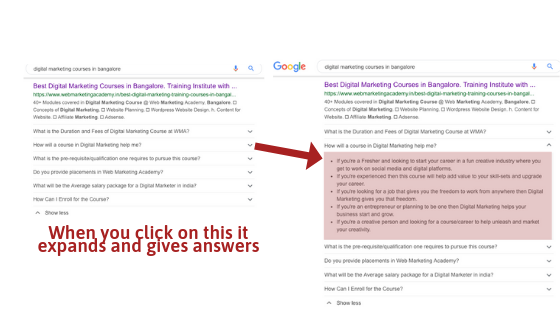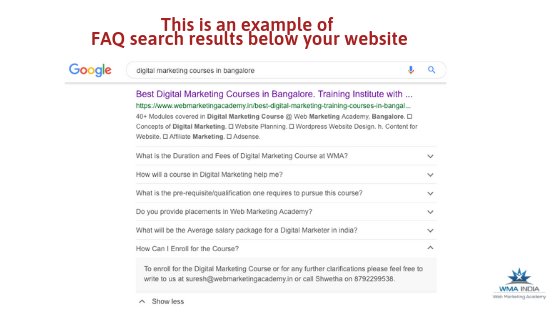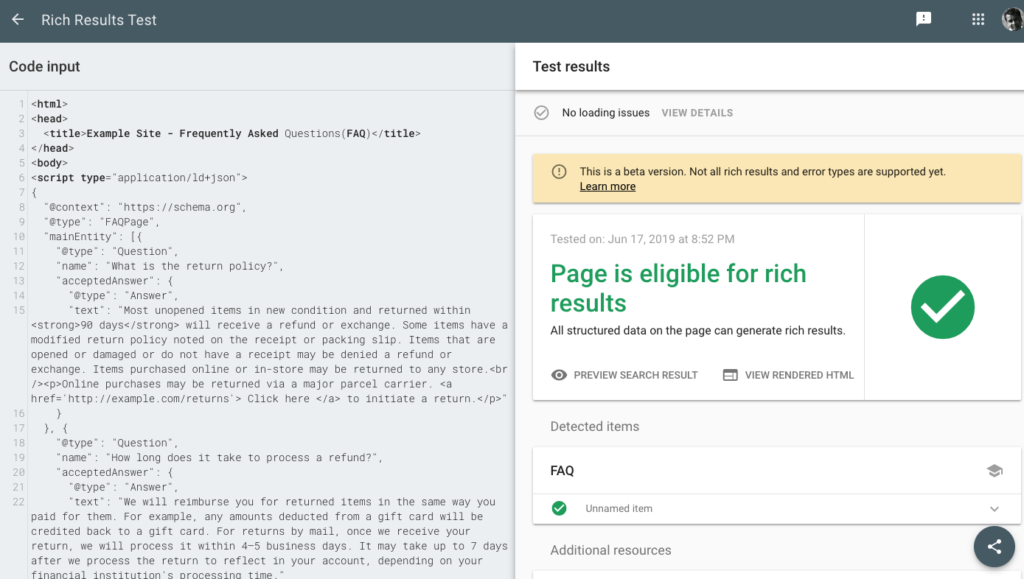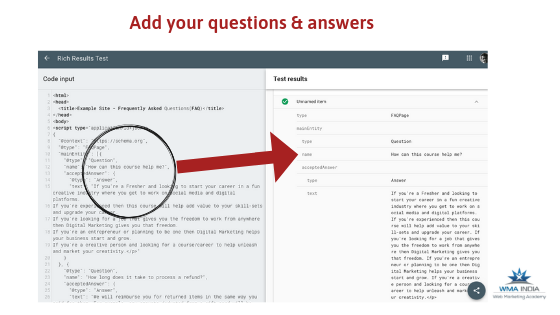What is Google FAQ?
“A Frequently Asked Question (FAQ) page contains a list of questions and answers pertaining to a particular topic. Properly marked up FAQ pages may be eligible to have a rich result on Search and Markup Action for the Google Assistant, which can help your site reach the right users” Source: Google Developers
Here’s an example of an FAQ rich result: (Google FAQ- Frequently Asked Question) Structured Data Example Results
This is a result of one of our pages in Google SERP.
Google faq structured data example
How to get your website get featured in Google FAQ Feature?
Before we get into how to get into this feature, here are some guidelines by Google: For user benefit, I am taking the entire text from the original source
Step 1: Follow the guidelines
Google: “For your FAQ page to be eligible for FAQ rich results, you must follow these guidelines:”
Content guidelines
- Only use
FAQPageif your page has a list of questions with answers. If your page has a single question and users can submit alternative answers, useQAPageinstead. Here are some examples:Valid use cases:- An FAQ page written by the site itself, with no way for users to submit alternative answers
- A product support page that lists FAQs, with no way for users to submit alternative answers
Invalid use cases:
- A forum page where users can submit answers to a single question
- A product support page where users can submit answers to a single question
- A product page where users can submit multiple questions and answers on a single page
- Don’t use
FAQPagefor advertising purposes. - Make sure each
Questionincludes the entire text of the question and make sure eachAnswerincludes the entire text of the answer. The entire question text and answer text may be displayed. - Question and answer content may not be displayed as a rich result if it contains any of the following types of content: obscene, profane, sexually explicit, graphically violent, promotion of dangerous or illegal activities, or hateful or harassing language.
- All
FAQcontent must be visible to the user on the source page.
Once you understand the guidelines, you should have FAQ written by your site itself. Google says that the answers should not be submitted by a user. It should come from you (Written by you on your website, like an answer to specific questions. For example FAQ about our Digital Marketing Course: What is the fee structure, duration, etc)
Step 2: Structure your Data
Once you have answers to Frequently asked questions. Go to https://developers.google.com/search/docs/data-types/faqpage and get some idea about what is this all about
Step 3: Go to Schema.org FAQPage or Google Structured Data Testing Tools
To validate and preview your structured data, use Google’s Rich Result Test.
Step 4: Run a Test with structured data testing tool
Step 5: Add your questions & answers
Step 6: Copy the code and paste it on your website & Publish
Hope this helps. These are some of the topics we cover in our updated Digital Marketing Course Curriculum. We would love to help you to get started.
Here is how our students learn Digital Marketing:
Web Marketing Academy situated in Indiranagar, Bangalore is dedicated to educating on the Digital Marketing Course.
The course here is a classroom training program that takes you from the basics to the advanced understanding of Digital Marketing Concepts. The three-month digital training program is designed to make your journey into the online world fun and interactive with a focus on practical implementations on real-time live projects.
Contact us now to know the Digital Marketing Course Details
Please feel free to speak to our Career Advisor Swetha on 87922 99538